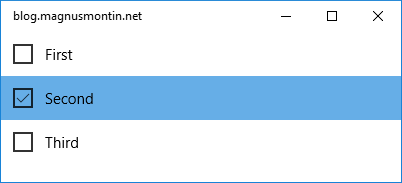Binding To a Parent Element in UWP and WinUI 3
Posted: January 20, 2022 Filed under: MVVM, UWP, WinUI, XAML | Tags: MVVM, UWP, Windows App SDK, WinUI, XAML 3 CommentsIn a WPF application, it’s easy to bind to a property of a parent element in the visual tree by setting the RelativeSource property of the binding to a RelativeSource object that specifies the type of ancestor to bind to.
Read »
Disabling selection of some items in a UWP ListView
Posted: February 28, 2016 Filed under: MVVM, UWP, XAML | Tags: MVVM, UWP, XAML 2 CommentsSetting the SelectionMode property of a ListView control to Multiple (Windows.UI.Xaml.Controls.ListViewSelectionMode.Multiple) in a Universal Windows Platform (UWP) app enables you to select several items by checking an automatically generated CheckBox element for each item that you want to select:
Customizing the creation and initialization of content in the Modern UI for WPF
Posted: January 30, 2015 Filed under: WPF | Tags: MVVM, WPF, XAML Leave a commentThis post is about how you could customize the creation and initialization of the content of a ModernWindow in the Modern UI for WPF library by creating a custom class that implements the FirstFloor.ModernUI.Windows.IContentLoader interface.
The Modern UI for WPF is an open source project on CodePlex that contains a set of controls and styles that WPF developers can use to quickly change the appearance of a WPF desktop application into a great looking “Modern UI” app. There are some screenshots available here that demonstrate what this “Modern UI” look is all about.
Read »
Binding the DatePickerTextBox in WPF
Posted: September 28, 2014 Filed under: MVVM, WPF | Tags: MVVM, WPF, XAML 5 CommentsThe default control template of the built-in DatePicker control in WPF and Silverlight consists of, among some other visual elements and panels that defines its appearance and internal layout, a Calendar control that lets the user select a date by using a visual calendar and an editable DatePickerTextBox where the currently selected date is displayed.
When you bind the SelectedDate property of a DatePicker to a DateTime source property and entering a new date in the TextBox using the keyboard, the source property don’t actually get set until the TextBox loses focus. This behaviour happens even if you set the UpdateSourceTrigger property of the Binding to PropertyChanged and may cause some issues in your application.
Read »
Tabbing between items in a ListBox in WPF
Posted: August 13, 2014 Filed under: WPF, XAML | Tags: C#, MVVM, WPF, XAML Leave a commentThis post explains what XAML changes you need to make in order to be able to navigate between elements that are the defined in the ItemsTemplate of a WPF ListBox using the TAB key on the keyboard.
Read »
Merging cells in a WPF ListView
Posted: May 31, 2014 Filed under: WPF | Tags: .NET, C#, MVVM, WPF, XAML 7 CommentsThis post provides an example of how you can merge cells that contain the same value in a ListView in WPF and make it look like the cell spans several rows as shown in the rightmost picture below.



Handling changes to dependency properties in the view
Posted: March 31, 2014 Filed under: WPF | Tags: MVVM, WPF Leave a commentThis post provides an example of how you can perform view related actions in response to a change to an existing dependency property, in this case the TextBlock.Text property, and how you can determine which action to take based on the difference between the old value and current value of this dependency property.
Read »
Using the event aggregator pattern to communicate between view models
Posted: February 28, 2014 Filed under: MVVM | Tags: MVVM, Prism, Silverlight, Windows Store Apps, WPF, XAML 13 CommentsIf you are developing a composite user interface that contains several parts that need to be synchronized with each other, you need to be able to communicate between these different parts of your application.
This can be done using ordinary .NET events or by keeping a direct reference to each subscriber from each publisher class and simply call a method on the subscriber class from the publisher class once you want to publish some information. However, using this approach will result in a tight coupling between publishers and subscribers that makes the application harder to maintain. It could potentially also lead to memory leaks if a publisher of an event lives longer than a subscriber and you forget to, or don’t know when to, unsubscribe from an event.
Read »
Using behaviours to bind to read-only properties in MVVM
Posted: January 30, 2014 Filed under: MVVM, WPF | Tags: C#, MVVM, WPF 6 CommentsIf you have ever tried to for example bind the SelectedItem property of a TreeView control or the SelectedDates property of a Calendar control to some source property of a view model, you know that these properties are read-only, i.e. they don’t have a publicly accessible setter.
This post provides two different code samples on how you can use something called attached behaviours to be able to synchronize a source property of a view model class with a custom dependency property that acts as replacement for an existing read-only dependency property of some user interface control.
Read »
Displaying and editing many-to-many relational data in a WPF DataGrid
Posted: October 31, 2013 Filed under: WPF | Tags: Entity Framework, MVVM, WPF, XAML 4 CommentsThis post provides an example of how you could display and let the user edit many-to-many relational data from Entity Framwork in a dynamic and data-bound DataGrid control in WPF by programmatically adding a DataGridCheckBoxColumn to the grid for every entity object that represents a row in the “child” table of the relationship between the two tables:
How to bind a three-state CheckBox to some other CheckBoxes in a data-bound ItemsControl in WPF using MVVM
Posted: July 28, 2013 Filed under: MVVM, WPF | Tags: MVVM, WPF, XAML 1 CommentThis post provides an example on how you can use a three-state Checkbox control to set the IsChecked property of several other related CheckBoxes in a data-bound ItemsControl, or any other control that derives from the ItemsControl such as the DataGrid, ListView or TreeView controls, in WPF using the MVVM (Model-View-ViewModel) pattern.
Read »
Handling events in an MVVM WPF application
Posted: June 30, 2013 Filed under: MVVM, WPF, XAML | Tags: MVVM, WPF, XAML 21 CommentsIn a WPF application that uses the MVVM (Model-View-ViewModel) design pattern, the view model is the component that is responsible for handling the application’s presentation logic and state. This means that the view’s code-behind file should contain no code to handle events that are raised from any user interface (UI) element such as a Button or a ComboBox nor should it contain any domain specific logic.
Ideally, the code-behind of a view – typically a Window or a UserControl – contains only a constructor that calls the InitializeComponent method and perhaps some additional code to control or interact with the view layer that is difficult or inefficient to express in XAML, e.g. complex animations.
Read »
Cascading ComboBoxes in WPF using MVVM
Posted: June 17, 2013 Filed under: MVVM, WPF | Tags: .NET, C#, MVVM, WPF, XAML 6 CommentsWhen a user is selecting an item from a cascading ComboBox, another ComboBox gets automatically populated with items based on the selection in the first one. This post is about how you can implement this behaviour in a WPF application using the MVVM (Model-View-ViewModel) pattern.
Read »
Implement a MVVM loading dialog in WPF
Posted: April 30, 2013 Filed under: MVVM, Prism, WPF | Tags: .NET, C#, CancellationToken, MVVM, Prism, TPL, WPF, XAML Leave a commentContinuing from my last post about how to display dialogs to the user in a MVVM WPF application using Prism without breaking the pattern, this one is about how you can extend the built-in functionality to implement a loading dialog to be shown to the user while running a background operation.
Read »
Implement a confirmation dialog in WPF using MVVM and Prism
Posted: April 20, 2013 Filed under: MVVM, Prism, WPF | Tags: .NET, C#, MVVM, Prism, WPF 12 CommentsIf you are serious about implementing the MVVM pattern in your UI applications you should be well aware of the fact that any call you make to System.Windows.MessageBox.Show from your view models violates this pattern and the separation of concerns that exists between the application’s logic and its presentation.
By honoring the MVVM design pattern and its principles your application is likely to require less effort when you make changes in one area or another as the presentation layer (the view), the presentation logic layer (the view model) and the business model layer (model) are decoupled from each other. Other benefits include testability and the fact that designers and developers can work concurrently and independently.
Read »
Custom authorization in WPF
Posted: March 24, 2013 Filed under: .NET, C#, Security, WPF | Tags: .NET, C#, IIdentity, IPrincipal, MVVM, WPF, XAML 53 CommentsThis post provides a code sample on how to implement your own custom authentication and authorization in a WPF application by implementing classes that derive from the IIdentity and IPrincipal interfaces and overriding the application thread’s default identity.
Read »